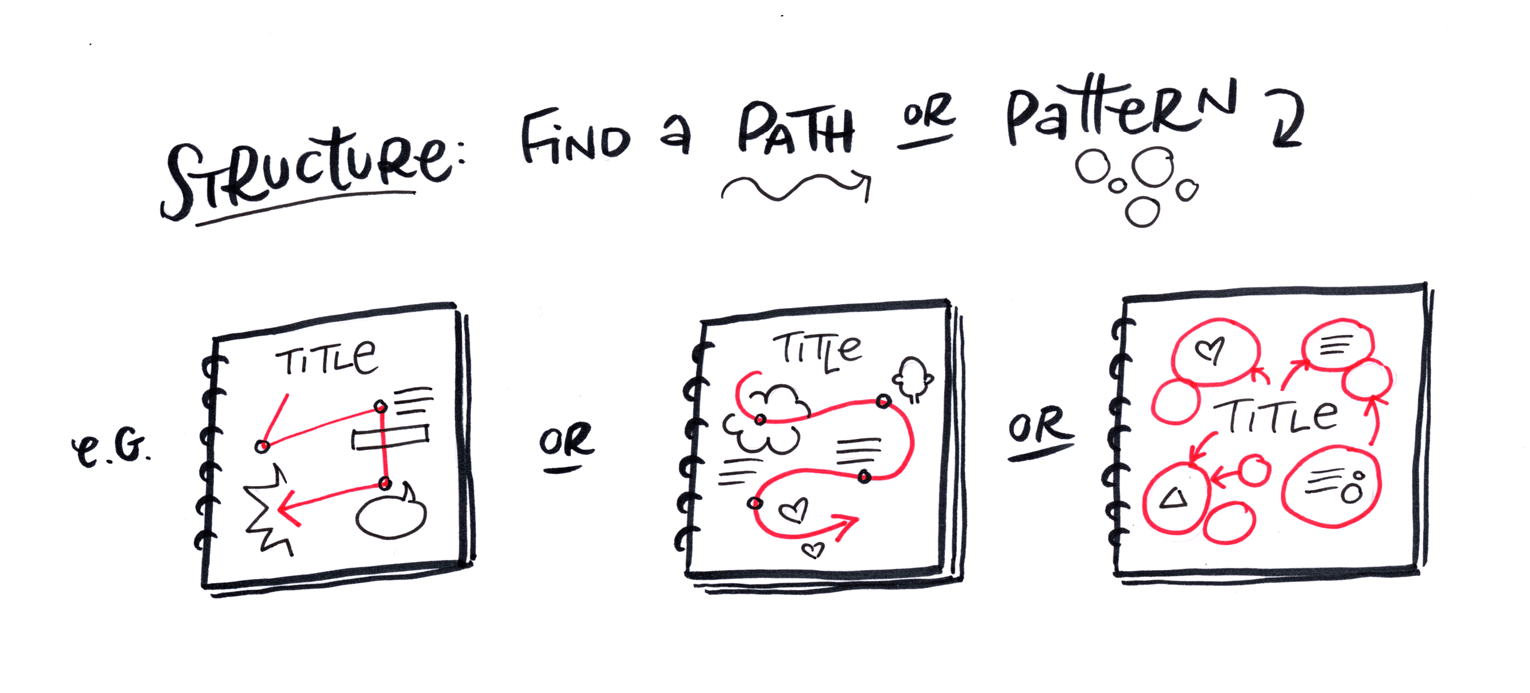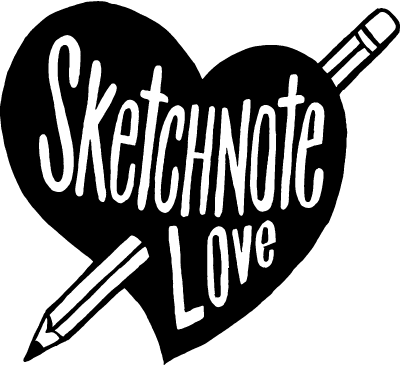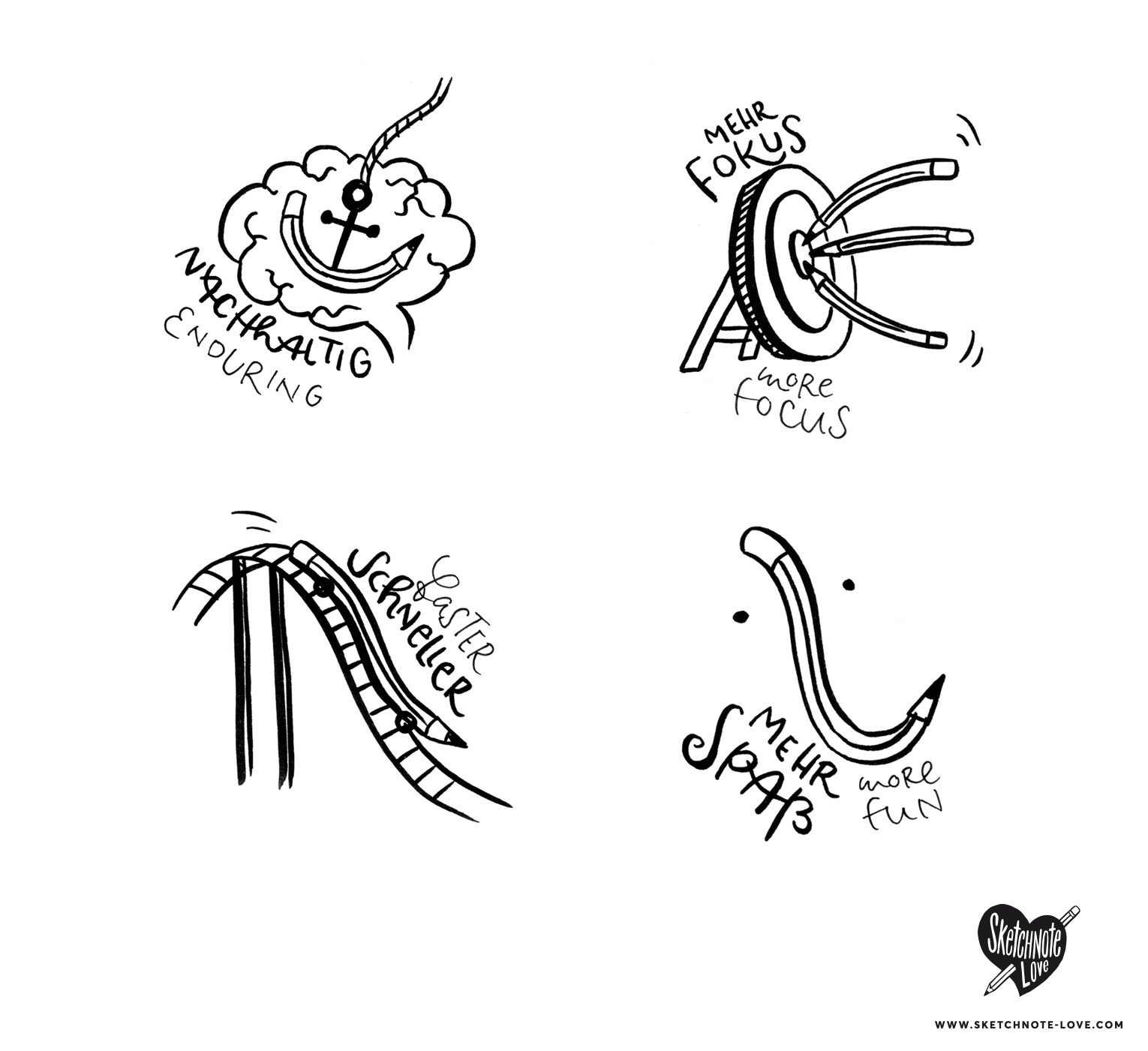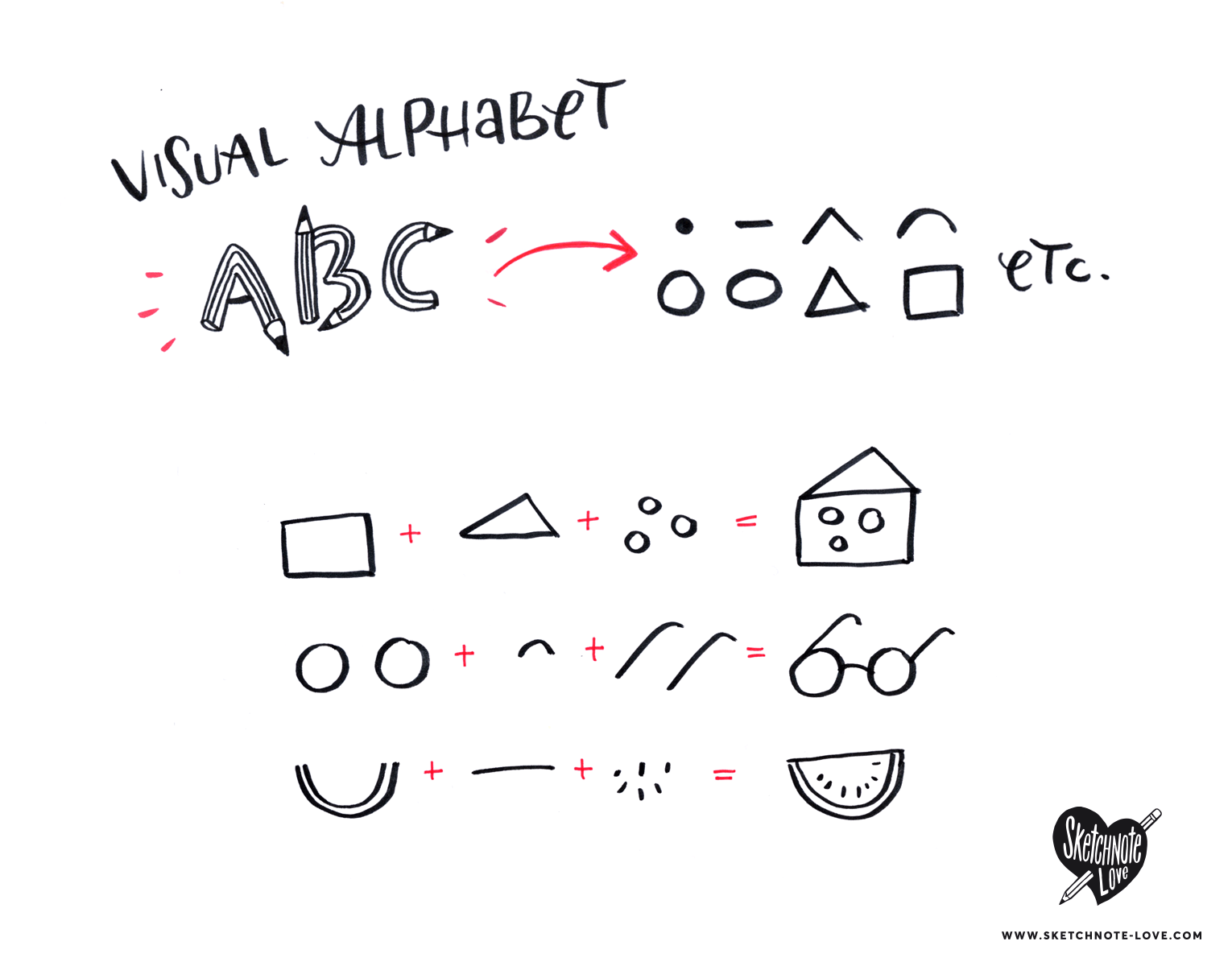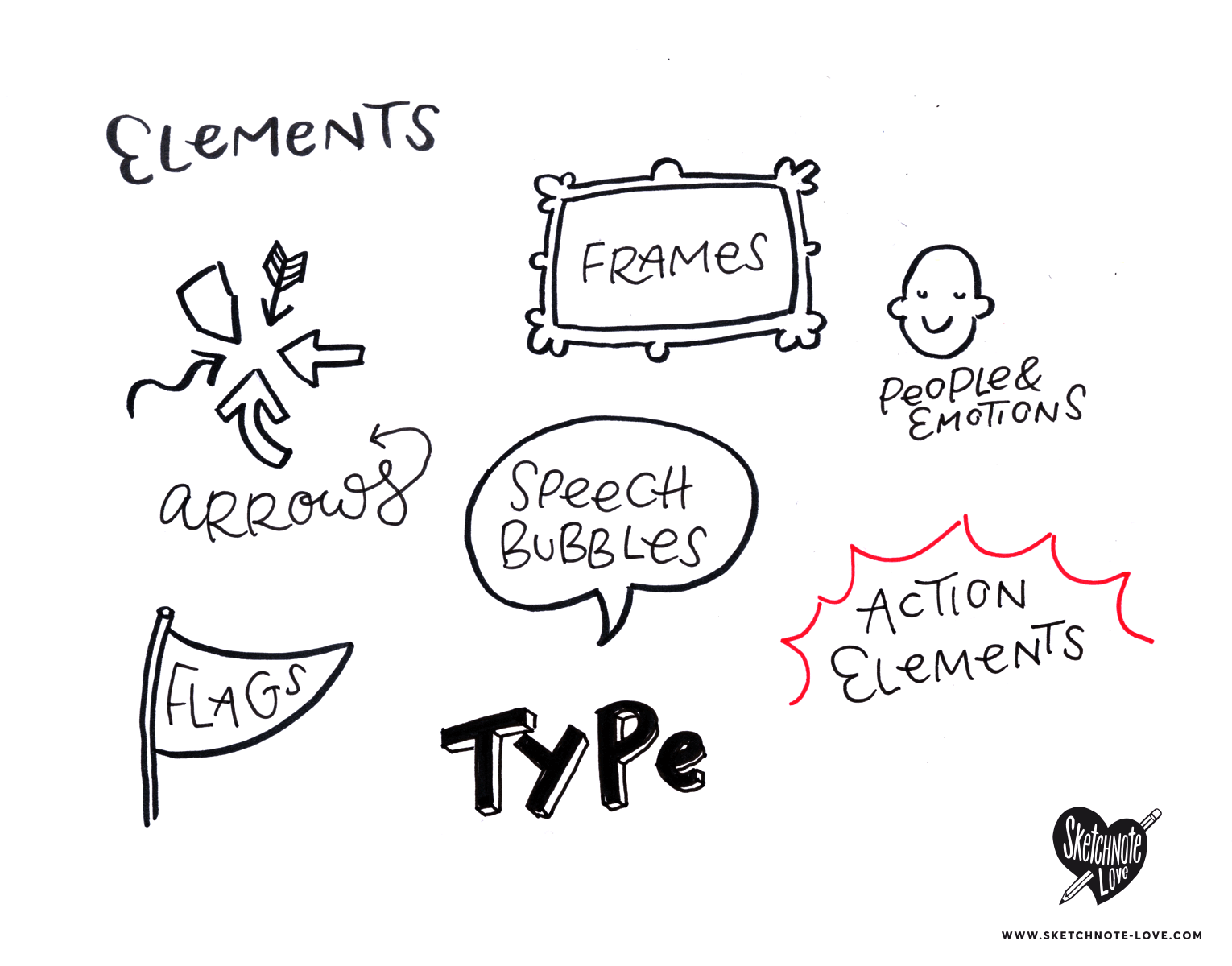Eine deutsche Version des Artikels ist hier.

What are »Sketchnotes«?
Sketchnotes (sketch + notes) are visual notes, so more than just the regular text notes we all are used to take. When sketchnoting you enhance your regular notes with visual elements such as small drawings, frames, arrows, letterings etc. In the end you get notes with benefits.
They help you to visualize and structure contents of any kind and help you to treasure information.
How does sketchnoting work?
Sketchnoting works like this: While listening you absorb any kind of information (visuals and acoustical), filter it for yourself (what is really important to me? What do I want to keep in mind?) and then write and draw them down.
Why sketchnotes?
There are so many reasons to sketchnote, so let me name just a few:
- Sketchnoting helps you to remember things better.
- Sketchnotes help you to focus
- Sketchnoting supports you to listen actively and to »stay awake«
- Sketchnotes are so much more fun
Elements for Sketchnotes
The Visual Alphabet consists of a few basic shapes like circle, square, lines etc. With those you can basically draw everything. It’s not a fix alphabet though, some people just mention five shapes, some a bit more. I like Eva-Lotta Lamm’s article about it a lot: »The Choreography of Sketching — A metaphorical view on visual alphabets«
Structures in Sketchnotes
What I like about Sketchnotes is that you are free to use the space of your canvas just the way you want.
You start drawing in one corner (or the middle) and end where it ends. It helps to define a light structure beforehand just for yourself. I like to start with name and title in the left corner and take it from there. Sometimes I choose a path-like layout, sometimes it’s very wild and just pops up everywhere. It’s really up to you!